Tweaking GoAccess for Analytics
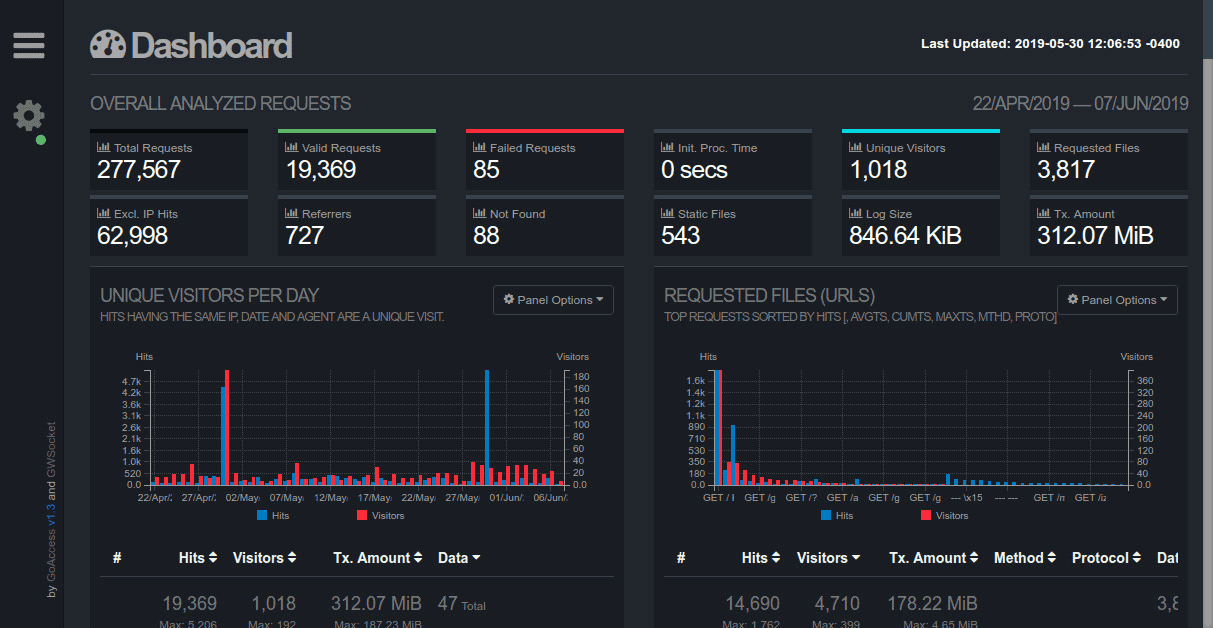
GoAccess is an open source server–side web log analyzer.
Server side means that it will process web server logs and compile the results
into a real–time graphical view. It works with many web log
By default goaccess will provide a HTTP requests. We can make some changes to
goaccess’ configuration to make it behave a bit more like a
goaccess analytics page.
“I believe tracking visitors at the client level deflates the actual number of visitors. On the other hand, server–side tracking gives you a more accurate number at the cost of not knowing for sure if the client is a human behind a browser.”
GoAccess Author Explains Tracking using Client vs. Server
GoAccess allows command line flags and shell piping, but we’ll do most of the
work from a central goaccess.conf goaccess code repository.
HTML for live updates through the socket connection.
cfg
# Enable real-time HTML output.
real-time-html true
# Set output HTML path.
output /srv/http/goaccess/index.htmlThe backend web server is nginx so enable the combined log format and set the
access log path.
cfg
# Set log format.
log-format COMBINED
# Specify the path to the input log file.
log-file /var/log/nginx/access.logExclude localhost so that goaccess ignores counting internal requests as
unique visitors. We can exclude multiple public IPv4 and IPv6 addresses here
as well.
cfg
# Exclude an IPv4 or IPv6 address from being counted.
exclude-ip 127.0.0.1
exclude-ip xx.xx.xx.xxIgnore counting crawlers. This should make the unique visitors count more accurate.
cfg
# Ignore crawlers from being counted.
ignore-crawlers trueYou can further refine the output by adding more crawlers to ignore. This can be
done by setting a browsers-file
cfg
# Include an additional delimited list of browsers/crawlers/feeds etc.
browsers-file /opt/goaccess/config/browsers.listLet’s enable IP address anonymization. In future versions of goaccess you’ll
be able set the
level of IP address anonymization
with the command line flag --anonymize-level and the configuration option anonymize-level.
cfg
# IP address anonymization
anonymize-ip true
# Pedantic IP address anonymization
anonymize-level 3By default goaccess does not add client errors to the unique visitors count.
cfg
# Do not add 4xx client errors to the unique visitors count.
4xx-to-unique-count falseWe can also remove specific HTTP response codes from the visitor’s count too.
cfg
# Ignore parsing and displaying one or multiple status code(s)
ignore-status 429Referrer spam inflates and skews
the log data. 64 ignored entries. To accommodate larger lists adjust settings.h
accordingly.
systemd or cron
timer to refresh the list periodically.
ignore-referer. My personal preference is to use
Matomo’s list.
cfg
# Ignore referrer from being counted.
ignore-referer www.example.comSort the most important panels by visitor count, data, and bandwidth in descending order.
cfg
# Sort panels on initial load by visitors, data, and bandwidth.
sort-panel BROWSERS,BY_VISITORS,DESC
sort-panel CACHE_STATUS,BY_VISITORS,DESC
sort-panel GEO_LOCATION,BY_VISITORS,DESC
sort-panel HOSTS,BY_VISITORS,DESC
sort-panel KEYPHRASES,BY_VISITORS,DESC
sort-panel MIME_TYPE,BY_VISITORS,DESC
sort-panel NOT_FOUND,BY_BW,DESC
sort-panel OS,BY_VISITORS,DESC
sort-panel REFERRERS,BY_VISITORS,DESC
sort-panel REFERRING_SITES,BY_VISITORS,DESC
sort-panel REMOTE_USER,BY_VISITORS,DESC
sort-panel REQUESTS,BY_VISITORS,DESC
sort-panel REQUESTS_STATIC,BY_BW,DESC
sort-panel STATUS_CODES,BY_VISITORS,DESC
sort-panel TLS_TYPE,BY_VISITORS,DESC
sort-panel VIRTUAL_HOSTS,BY_VISITORS,DESC
sort-panel VISITORS,BY_DATA,DESC
sort-panel VISIT_TIMES,BY_DATA,DESCChange the theme and table specifications on the page by using a string of
json 20 results per graph. The visitors and visit time graphs are set to
use bar charts instead of line charts.
cfg
# Set default HTML preferences.
html-prefs {"theme":"darkBlue","perPage":20,"visitors":{"plot":{"chartType":"bar"}},"visit_time":{"plot":{"chartType":"bar"}}}Make sure that all static files — including files with a query string are categorized under the static files table.
cfg
# Include static files that contain a query string in the static files
all-static-files trueShow statistics based on country by loading in a
GeoIP database. You can
install a database
from your Linux distribution of choice.
cfg
# Set GeoIP database path.
geoip-database /usr/share/GeoIP/GeoLiteCity.datEverything runs in memory. ./configure --enable-utf8 --enable-geoip=legacy --enable-tcb=btree --disable-zlib --disable-bzip
cfg
### GoAccess version <= 1.3
# Persist parsed data into disk.
keep-db-files true
# Load previously stored data from disk.
load-from-disk true
# Path where the on-disk database files are stored.
db-path /tmp/Newer versions use a different syntax and will not require setting up specific configure options.
cfg
### GoAccess version >= 1.4
# Persist parsed data into disk.
persist true
# Load previously stored data from disk.
restore true
# Path where the on-disk database files are stored.
db-path /tmpNow stream the logs into goaccess using our souped–up config. GoAccess will
process the rotated logs of nginx in addition to the current access log
stipulated in goaccess.conf.
shell
zcat --force /var/log/nginx/access.log-* | goaccess --config-file=/opt/goaccess/config/goaccess.conf -