Improving Paperless’ Interface
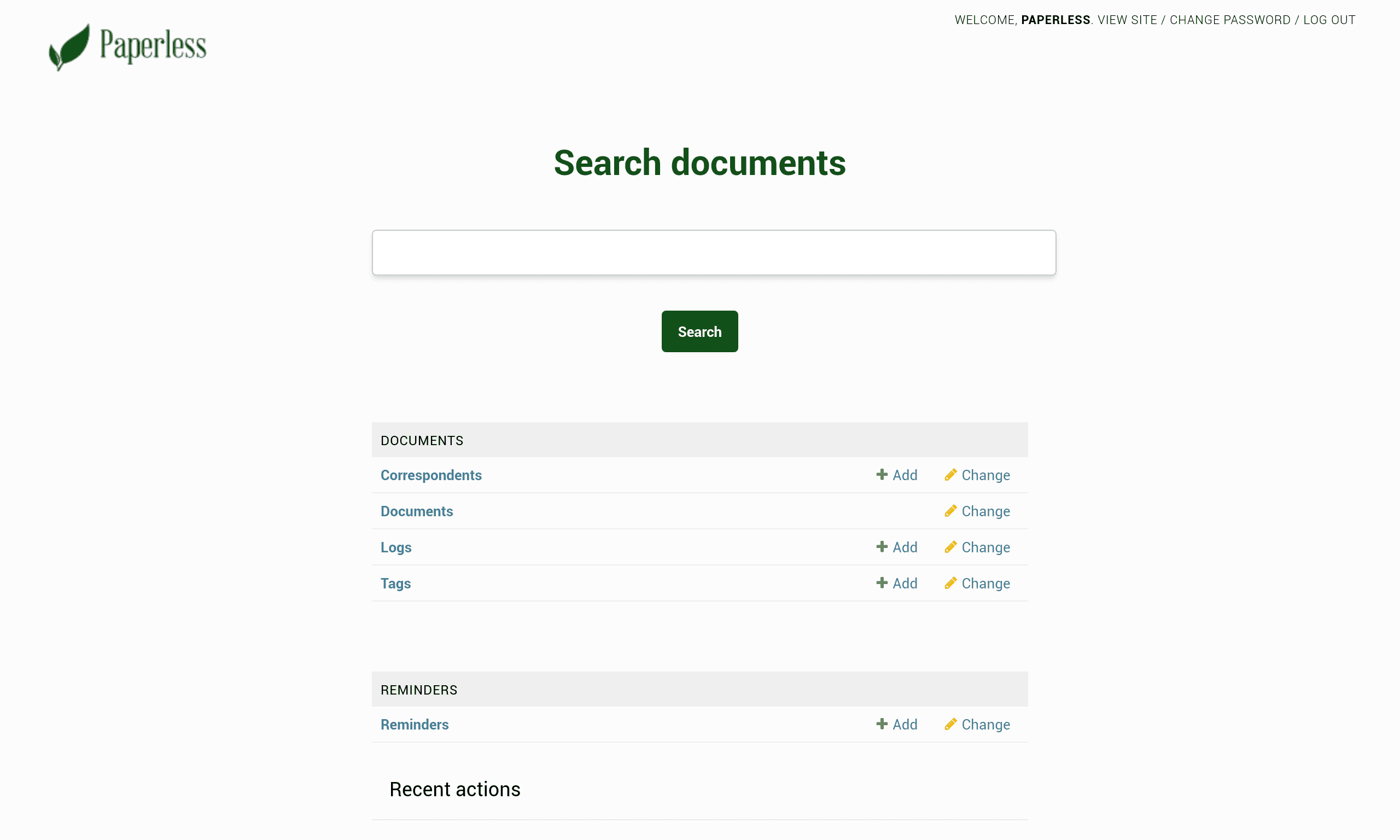
Paperless, now known as
paperless-ng, and
paperless-ngx is an
open source
OCR (Optical Character Recognition).
The backend can be gutted in any way you like to run customized operations pre
and post document ocrmypdf for precise control of the
generated text layer when using the
Tesseract OCR Engine.
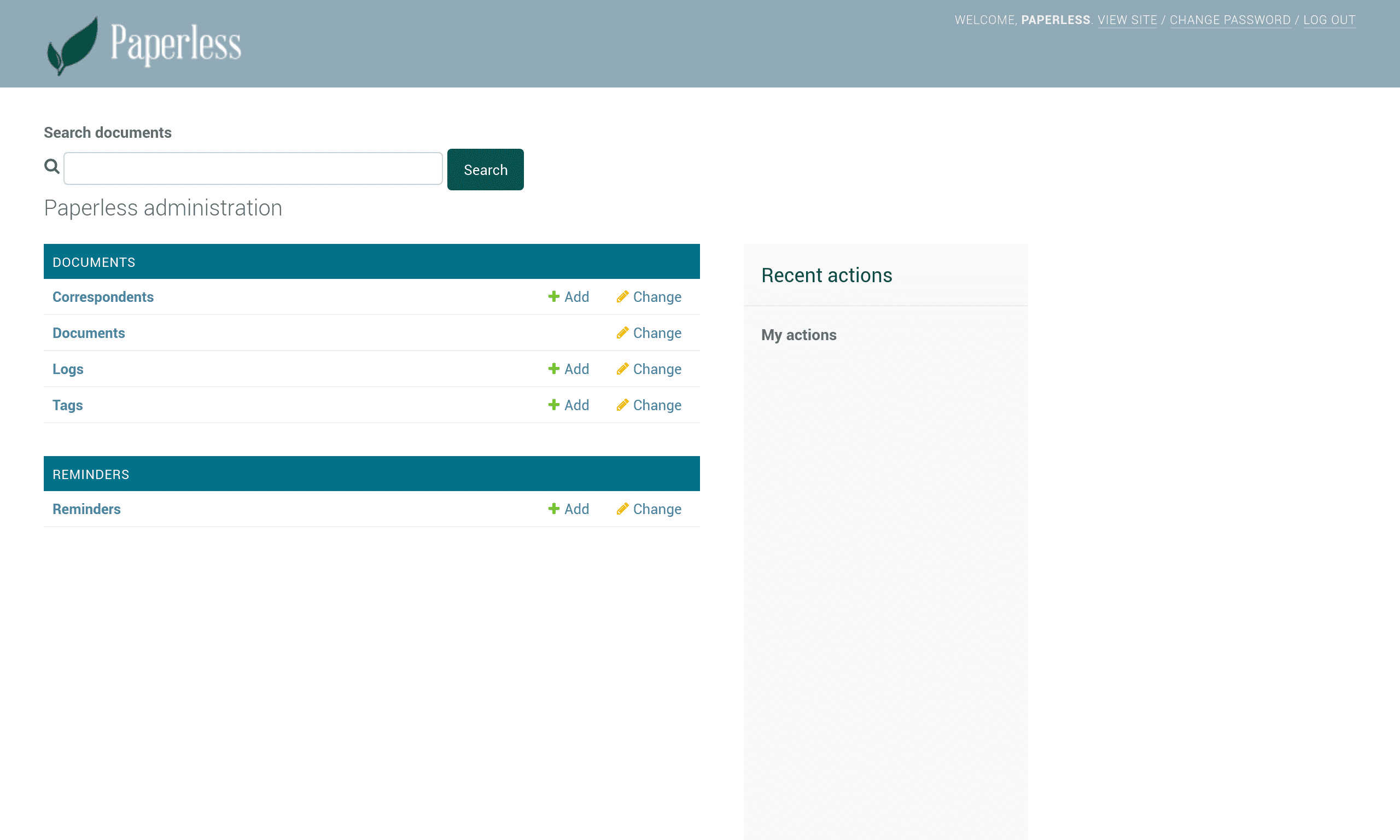
The project has provided a way to override CSS and JavaScript at run time.
To do this, create the files overrides.css and overrides.js in the media
folder from the project’s root directory. I’m going for a clean look. Here’s a
stylesheet override implementing some improvements to the interface.
css
body { background-color: #fcfcfc; max-width: 1800px; margin: 0 auto; }
label[for="searchbar"] { display: none !important; }
.result .header { background-color: #fff !important }
.result .header a, .result a.tag { color: #000 !important; }
.result .header .info { display: none !important; }
.result .date { color: #555 !important; }
thead th a:link, thead th a:visited { color: #000 !important; }
thead th, tfoot td { color: #000 !important; }
a.section:link, a.section:visited { color: #000 !important; }
#changelist-filter { background: transparent }
.results, #changelist-filter, #login-form, fieldset { text-align: left }
.selector .help-icon { background: url(/static/admin/img/icon-unknown.svg) 0 0 no-repeat !important; }
.xfull { margin-top: -1rem; }
.object-tools { display: inline-block; }
.module, #changelist .actions { background-color: transparent; }
#changelist #toolbar {
border-top: none !important;
border-bottom: none !important;
background-color: transparent !important;
}
.djangoql-toggle { display: none !important; }
.paginator { border-top: none !important; }
#changelist .paginator { border-bottom: none !important; }
#changelist .toplinks { border-bottom: none !important; }
.grid { margin-right: 0 !important; }
.quiet { margin: 0 1rem !important; color: #555; }
@media (max-width: 560px) { table#result_list { display: block; overflow:scroll } }
.paginator .this-page {font-size: 24px !important; color: #17541f; }
.paginator a:link, .paginator a:visited { background-color: transparent !important; color: #000 !important; }
.paginator a:focus, .paginator a:hover { background-color: #ccc !important; border-radius: 6px; }
#header { color: #000 !important; background-color: transparent !important; }
#header a:link, #header a:visited { color: #000 !important; }
.breadcrumbs { display: none !important; }
#content h1 { display: none !important; }
#content-related { float: none !important; width: 100% !important; position: inherit !important; margin-right: 0 !important; text-align: left; background-color: transparent !important; }
.colMS { margin: 0 auto !important; }
#branding, #user-tools, #content { text-align: center; }
.colMS div:first-child h3:first-child { color: #17541f; font-size: 2rem !important; }
.colMS div:first-child { margin-bottom: 4rem !important; }
.actions { margin-bottom: 2rem; justify-content: center; }
textarea { vertical-align: middle !important }
#changelist-search > div, #changelist-search input[type="submit"] { font-weight:bold; margin: 0 auto; }
#changelist #toolbar form input[type="submit"] { margin: 1rem auto; padding: 8px 24px; }
.button, input[type=submit], input[type=button], .submit-row input, a.button {
color: #fff !important;
}
.button, .button:active, .button:focus, .button:hover, a.button, .submit-row input, input[type="submit"], input[type="submit"]:active, input[type="submit"]:focus, input[type="submit"]:hover, input[type="button"], input[type="button"]:active, input[type="button"]:focus, input[type="button"]:hover {
background-color: #17541f !important;
}
.button, #changelist #toolbar form input[type="submit"] { border: none !important; box-shadow: none !important; }
#changelist-search input#searchbar { width: 100%; }
#searchbar {
margin: 2rem 0 !important;
height: 1rem !important;
padding: 0.75rem !important;
box-shadow: 0 4px 6px -1px rgba(0, 0, 0, 0.1), 0 2px 4px -1px rgba(0, 0, 0, 0.06);
}
@media (min-width: 768px) { #searchbar { width: 100% !important; } }
.module h2, .module caption, .inline-group h2 {
background-color: #eee;
color: #000 !important;
}
.object-tools a:link, .object-tools a:visited { border-radius: 3px; background-color: #17541f; }We should also replace the default logo with its darker variant, since the background colors are now significantly lighter.
diff
diff --git a/src/documents/templates/admin/base_site.html b/src/documents/templates/admin/base_site.html
index 0f76ec58..d84574ca 100644
--- a/src/documents/templates/admin/base_site.html
+++ b/src/documents/templates/admin/base_site.html
@@ -55,7 +55,7 @@
{% block branding %}
<h1 id="site-name">
- <a href="{% url 'admin:index' %}"><img src="{% static 'paperless/img/logo-light.png' %}" alt="Paperless" /></a>
+ <a href="{% url 'admin:index' %}"><img src="{% static 'paperless/img/logo-dark.png' %}" alt="Paperless" /></a>
</h1>
{% endblock %}
Every page of the application has been improved. Notably, the table row headers
have been adjusted for responsive
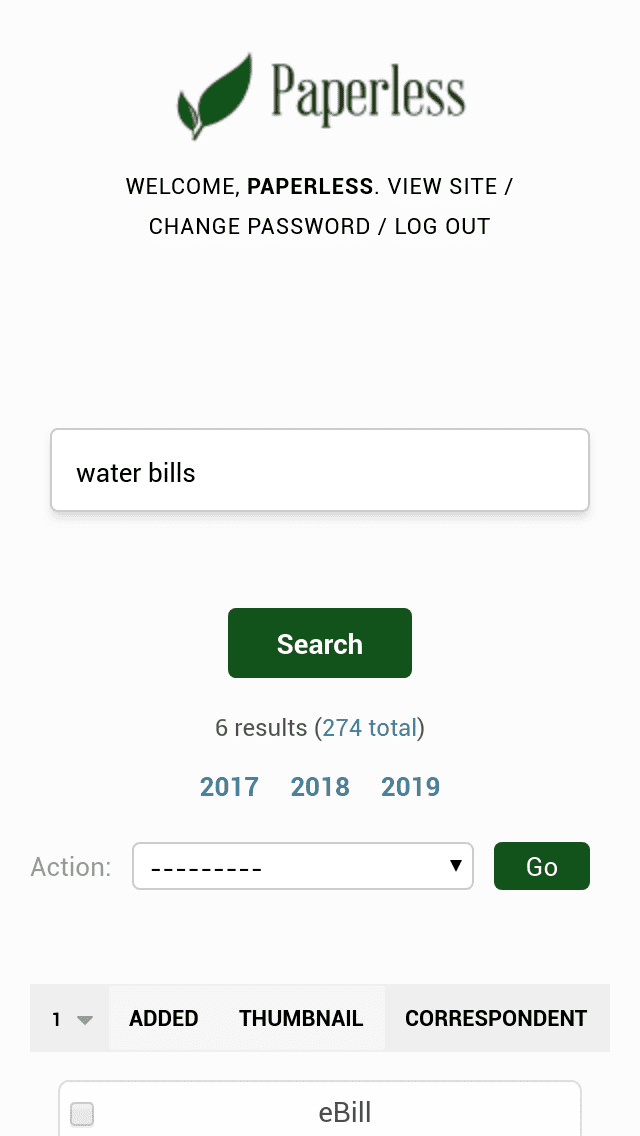 Responsive
View
Responsive
View
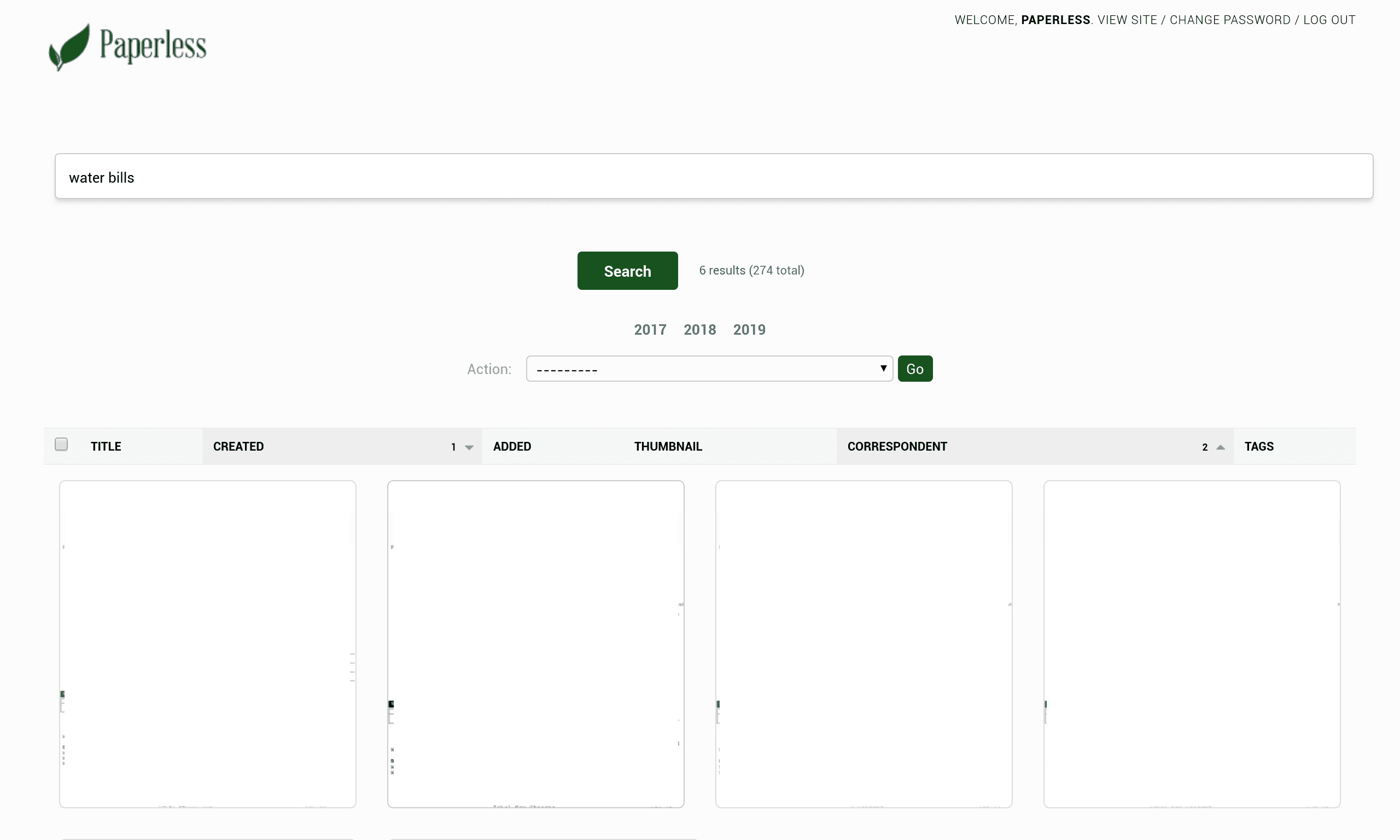
More functional improvements can be implemented using
OCR layer.